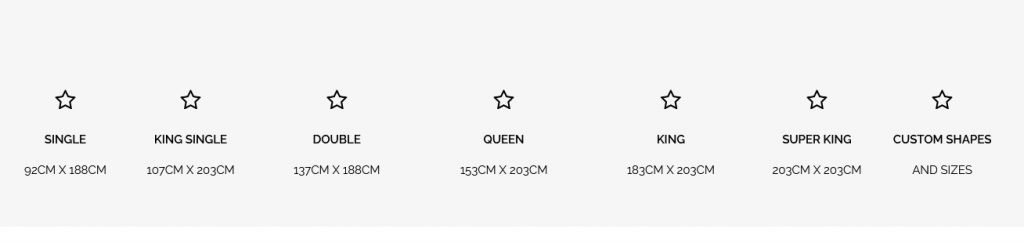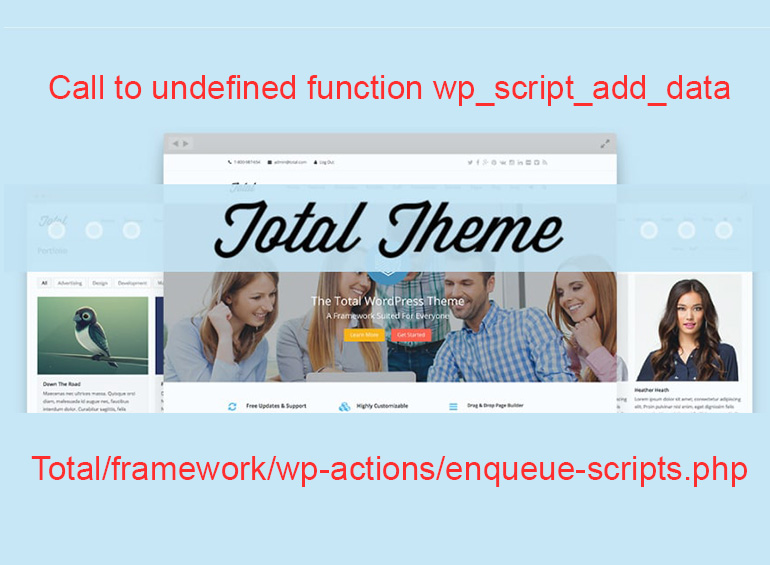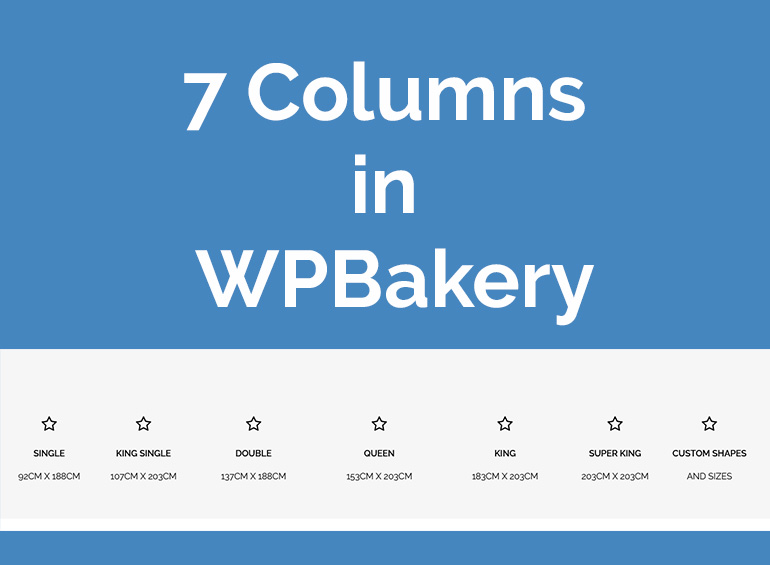
How To Create 7 Columns in WPBakery- A Quick & Simple Guide
WPBakery (or formally Visual Composer) it makes life so much easier when designing web pages. That is until you can find an option to create a layout you want.
We recently started working on a new design for a client that featured 7 columns in a row. We quickly discovered there is no out of the box solution to create this.
If you try to manually enter the a custom layout like 1/7 + 1/7 + 1/7 + 1/7 + 1/7 + 1/7 + 1/7 you get a layout format error like below.
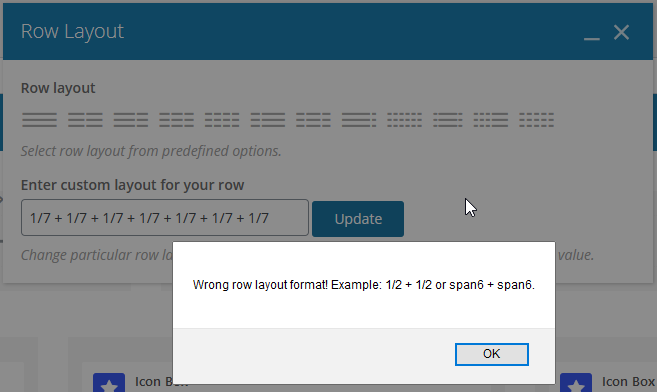
Thankfully there is quite an easy workaround that requires no css or coding. Although the smallest column width on WP Bakery is 1/6, we can combine a few different layouts to get 7 columns.
The first step is to create 3 columns
Set the layout of your row to 1/4 + 1/2 + 1/4 columns
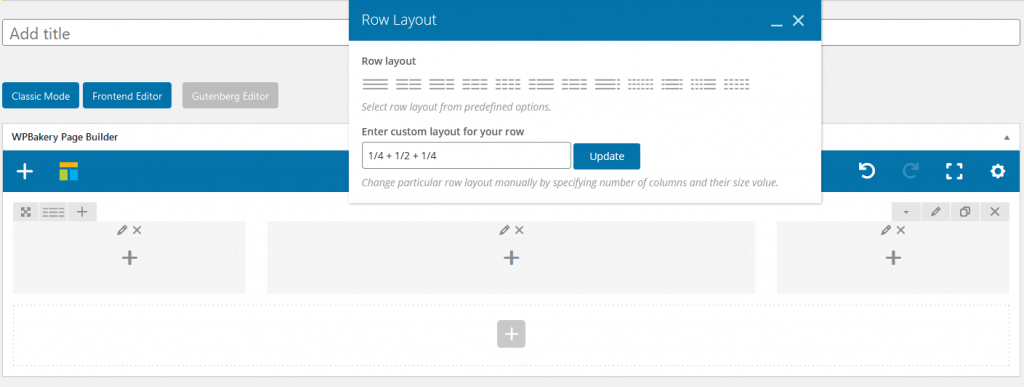
Next we create what I like to call “rowception” by adding a row inside of our three columns.
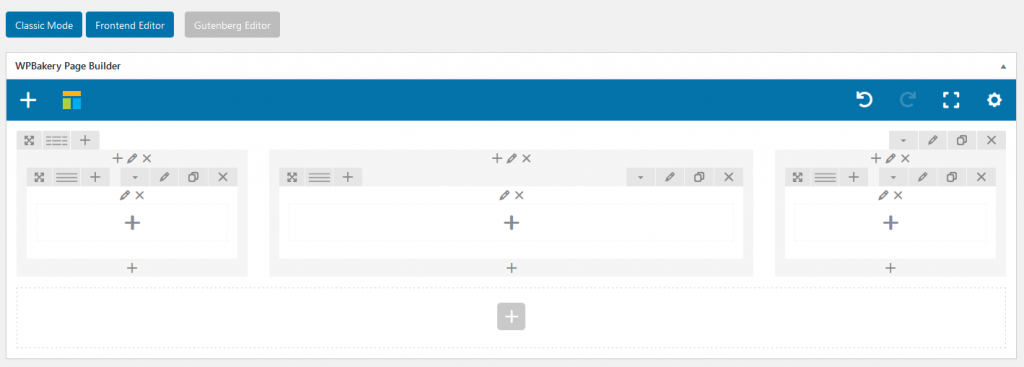
Next, Format the first inner row to 1/2 + 1/2, the second inner row to 1/3 + 1/3 + 1/3 and the last inner row to 1/2 + 1/2.
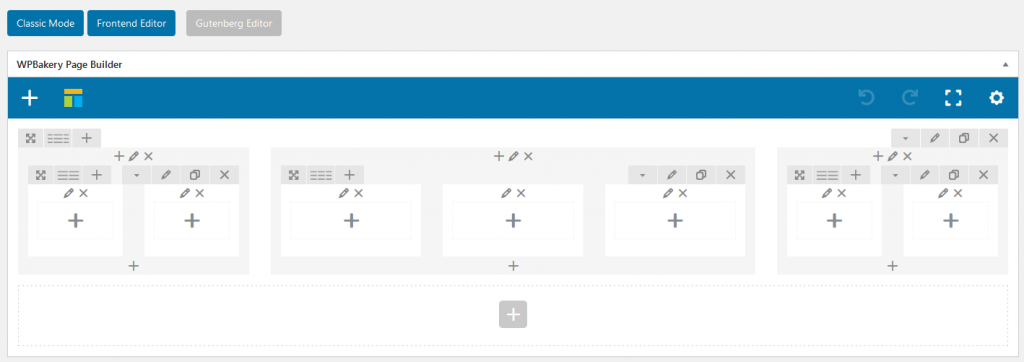
Let’s see our 7 Columns in WPBakery
Presto! we now have a 7 Columns in WPBakery layout that presents like so on the front end.