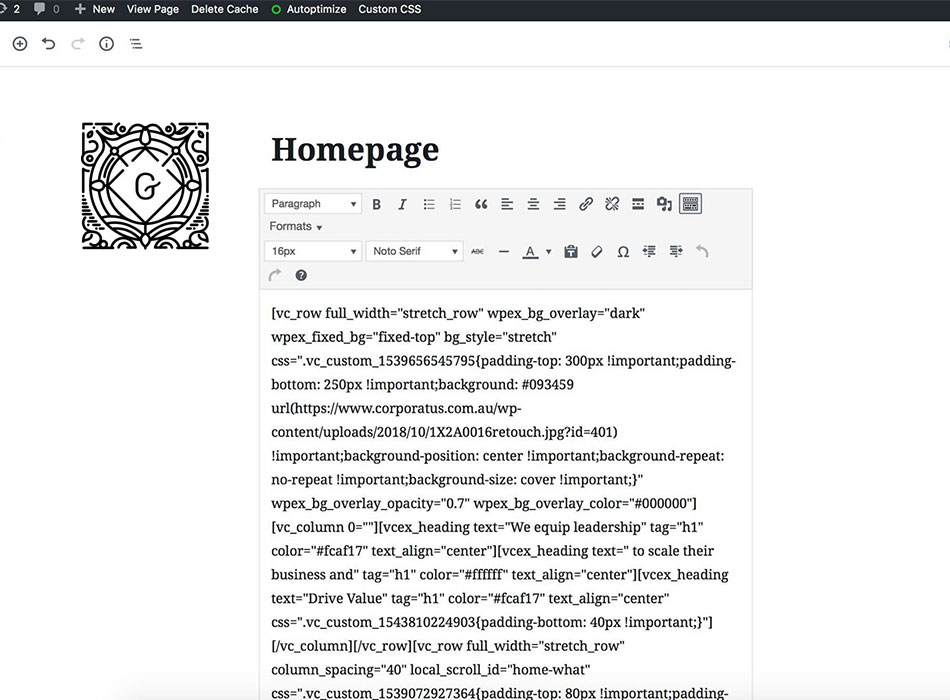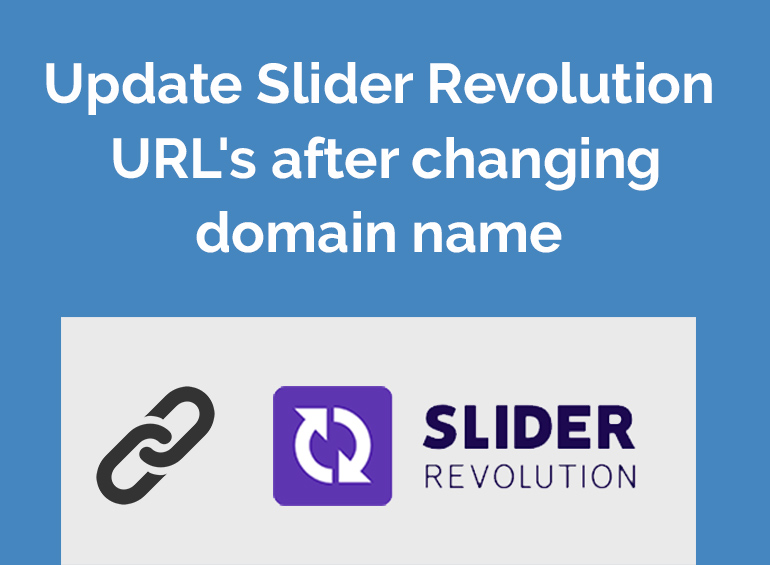WP Bakery Page Builder Not Loading After WordPress 5.0 Update
Have you recently updated your WordPress installation, or had an auto-update applied by your hosting company?
If so then chances are WP Bakery Page Builder (Formally Visual Composer) is no longer loading. When editing a page you now only see short code and text just like the previous WYSIWYG visual or text editor.
![]()
Does WPBakery Page Builder work with the Gutenberg?
WP Bakery Page Builder has updated their plugin making it Gutenberg friendly.
“If you have WPBakery version 5.5 or later installed, you will notice 2 options related to the Gutenberg editor”
- A content element ‘Gutenberg’ available in your Add Element menu that allows you to insert Gutenberg layout/blocks directly into the layout of WPBakery Page Builder (Note: you can insert an unlimited number of Gutenberg editor instances on the same page);
- An option to disable Gutenberg editor on your WordPress site via WPBakery Page Builder Settings (in your WordPress Admin Dashboard).
For Those Who Cannot Update WP Bakery Page Builder:
However there is a catch, most of you will likely be using a version WP Bakery Page Builder that was built into a theme or template that you purchased.
If that’s the case then you cant update WP Bakery Page Builder until the theme developer issue an update for the theme.
I have a number of clients who commonly use themes from Themeforest / Enavto. Sometimes the theme authors can go months without issuing updates.
Solution 1: Install the “Disable Gutenberg” plugin:
This is perhaps the easiest option for most users, install the plugin and enjoy your classic WordPress editor & WP Bakery Page Builder.
Solution 2: Disable Gutenberg via code:
For those who do not like to install multiple plugins and prefer good old fashion php.
Simply add the following to your themes functions.php:
// disable for posts
add_filter('use_block_editor_for_post', '__return_false', 10);
// disable for post types
add_filter('use_block_editor_for_post_type', '__return_false', 10);There are multiple ways to disable Gutenberg for different versions and post types on DIGWP’s blog: https://digwp.com/2018/04/how-to-disable-gutenberg/
Solution 3: Manually update page builder:
Even if your WP Bakery Page Builder is built into your theme. You can still purchase a copy of WP Bakery Page Builder and install it over the top of your theme.
I would not recommend this option, as some theme author can write funky customization to WP Bakery Page Builder that may not be compatible with a newer version. Secondly, why pay for a plugin you already have?
Summary:
You can view the official Gutenberg & Visual Composer/WP Bakery Github here: https://github.com/WordPress/gutenberg/issues/8669
Gutenberg is still very new but has received quite a negative response as judging by the reviews on its wordpress.com page. Like everything new, there is always some resistance.
Many Windows XP users hated Windows 7.
Many Static HTML Web Designers disliked WordPress and Content Management Systems in General.
My mind is not made up yet as everything new is always a bit buggy and cumbersome.
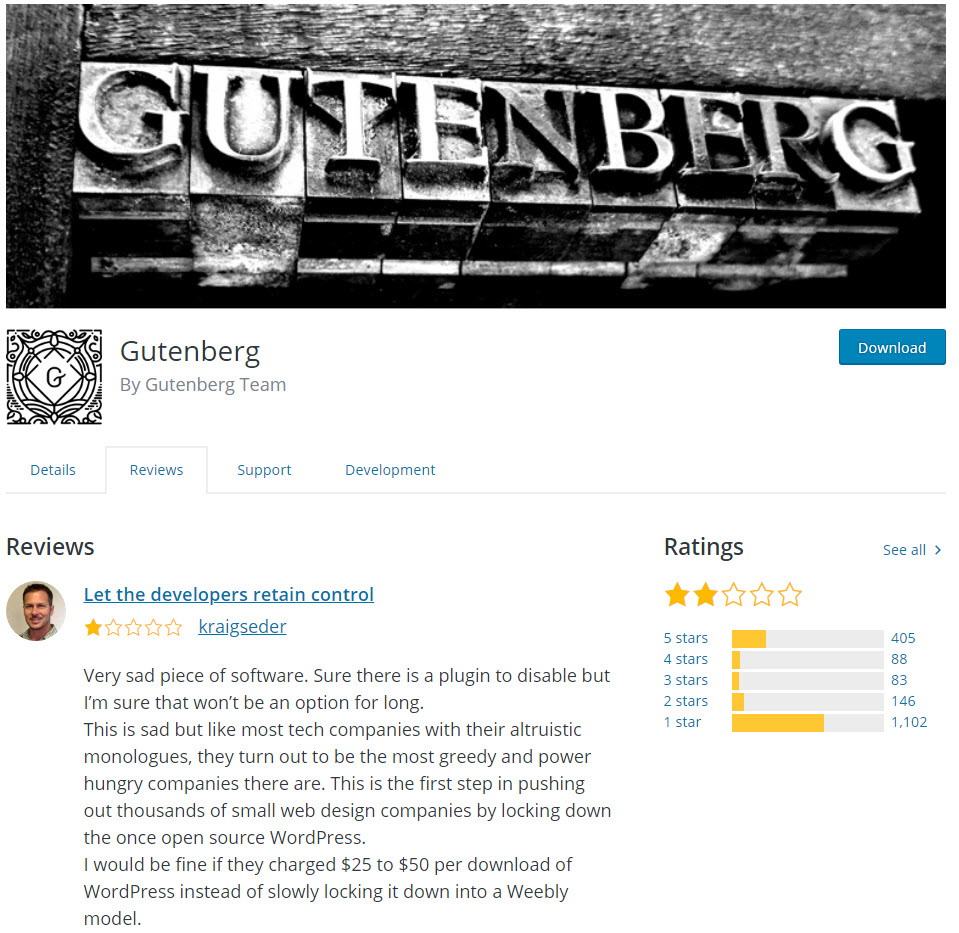
What do you think of Gutenberg?